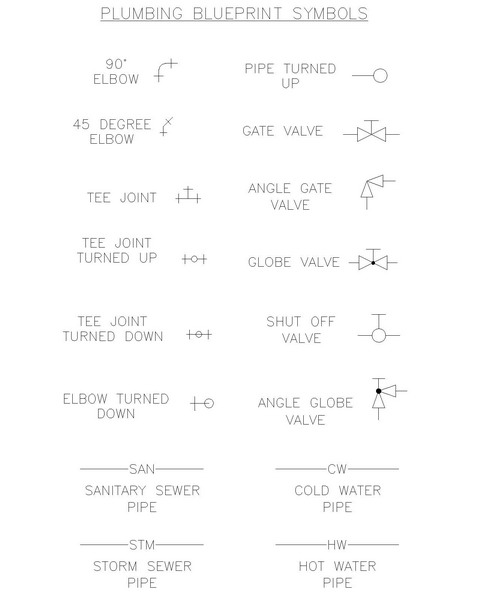Plumbing Symbols

Plumbing symbols are used on technical drawings to represent the location of certain fixtures, such as plumbing faucets, valves, pipes, etc.
It is necessary to identify these plumbing items, on house and building plans, in order to ensure that all tradesman involved on a project are clear on where water pipes, drainage pipes, shut off valves, and other plumbing objects will be installed.
A plumbing drawing is also very useful to contractors when performing plumbing estimating to determine construction costs.
Often times, contractors from different trades will discuss engineering and architect's plans in a meeting to decide if there may be conflicts between architectural, structural, electrical and mechanical (including plumbing) trades.
After reviewing contractor concerns, and depending on which stage of construction the project is at, the designer may decide to relocate certain plumbing related icons on the drawings to let the builders know that an amendment has been made.
If you are a home builder looking to understand what these symbols mean, the following diagram may help you when dealing with a designer or contractor.
If you would like to download and print the following chart, scroll to the bottom of the page where you will find a link to the .pdf file for your use.
Visit here to receive a free copy of the above plumbing blocks to print.
Remember to keep the lines of communication between you and your plumbing contractor and designer open to avoid costly changes down the road.
If you are not sure what some of the symbols mean, or what they represent, be sure to discuss your concerns.
Sign up for our FREE CAD Tips and Tricks Newsletter:
"The CAD Times"
|
|
Join "The CAD Times" Newsletter Along With 5,000 Subscribers
Recent Articles
-
What is AutoCAD Used For?
Jan 27, 23 07:50 PM
If you ever wondered what is AutoCAD used for, read on... -
Viewport turns black
Oct 29, 21 09:34 AM
I was giving a dog file to work on, and when I try to insert a north arrow into layout viewport, the viewport turn black when I move my cursor into the -
Converting .pdf's to .dwgs
Oct 29, 21 09:31 AM
I get a LOT of plans from clients where they used some cad program that will only create .pdf files or they found a plan on a site and it came to them