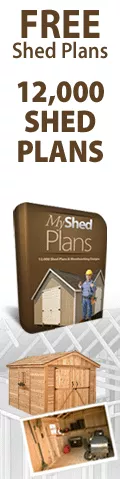Contract AutoCAD Drafter Jobs
Getting Paid What You Are Worth
“Fortune favours the bold.”
~ Virgil
When you first set out to find AutoCAD drafter jobs with new clients, it is always a good idea to charge a rate that is attractive to the client while getting your foot in the door.
As you gain experience, have planted some solid CAD projects under your belt, and have added a few on-going customers to your portfolio, it may be time to look at what your CAD services are truly worth.
Like any other job, you need to keep up with the rising cost of life`s expenses.
Tip: If you have not already done so, be sure to read the first couple of articles in this working from home series:
You May Be Worth More Than You Think
Many North American AEC firms charge out their in-house CAD drafting staff from $60-$120 per hour; while paying their employees on average $12.50-$25 per hour.
As you can see there is a nice buffer built into a firm’s charge out rates. Of course out of that buffer, these firms are also paying overhead to retain full time CAD staff; such as office space expenses, computer hardware, CAD software licenses, vacation pay, employment insurance, etc., as well as maintaining a profit margin.
When these firms hire you as an on-line CAD freelancer, they
are saving money in a huge way. Zero in-house overhead.
Bear this in mind as you add new clients to your roster. Once you are satisfied that your experience level warrants a raise in fees, and are comfortable with the amount of existing work you have flowing in, this may be a good time to look at increasing your rates.
A Strategy to Increase Your Rates
Let’s say you've been billing your existing clients $20 per hour for AutoCAD drafter jobs since starting out on your own. You have been working a total of 25 to 30 hours per week for your clients; which gives you about $500 to $750 per week. Not too shabby for just starting out with part-time-ish hours.
Now, let’s say you would like to add another client to your workload that could give you another 10 hours per week of work. Since you have already established yourself as an experienced and reliable CAD vendor, it may be a good time to suggest a higher rate with your new client.
Try negotiating $22 to $25 per hour, emphasizing your track
record for your ability to meet their deadlines on-time, submit excellent work, and, to "be
there" for them as needed.
You may or may not get the increase with all your clients, but it may only take 1 or 2 clients to approve your rate increase to make all your AutoCAD drafter jobs worth while.
Obviously $22-$25 per hour is just an example, as I'm sure there are top CAD designers and drafters that make much more than that. But experiment with your hourly rate until you find a rate that works for you and your clients.
To get your rate increase you may have to roll up your sleeves and really sell yourself and your skills to your clients. Remember, as Virgil says, “Fortune favours the bold.”
Always be sure to have a steady flow of AutoCAD drafter jobs and contracts with a few existing clients before making a change in rates. Take it slow. Approach each client one at a time, but keep moving forward with your rate increases.
The worst that can happen is they say no and you are left with your existing rate. Use this as motivation to find new clients that will pay you what you are worth.
Work Less and Make
More Money
With AutoCAD Drafter Jobs
Its common sense: The more money you are able to bill yourself out for, the less work you will have to do.
And if you are great at what you do, finding clients that recognize your skills and reward you accordingly, should become your number 1 task.
Again, if you are just starting out, you want to make yourself as attractive as possible to any firm. Start low, but not too low. Then as you increase the number of clients you serve, slowly increase your rate.
After a while, you will be able to look back at your older clients and decide whether to increase your rates with them as well. If you have established enough new clients at a higher rate, and your old clients are not interested in paying a higher reasonable rate increase, you can then decide if it’s time to move on.
Moving forward with new clients that compensate appropriately for their AutoCAD drafter jobs may be your best move.
Avoid the "Penny Pinchers"
From our website`s contact form, we get several requests from firms for AutoCAD drafter jobs. Unfortunately some are simply looking for dirt cheap CAD services.
Maybe it’s because they Googled "CAD services", found us on the internet and feel our services should be cheap since we work remotely. Nonsense.
Professional CAD services are just that, and need to be recognized as such and compensated accordingly.
Charging out your CAD services, at rates that you feel you are worth, accomplishes two things:
- You don’t
have to work as often.
- It sends a clear message to your clients that you believe you are very good at what you do. You may get fewer clients this way, but over time you will establish great relationships with solid clients that know your worth and are willing to pay for it.
Don’t Put All Your Eggs in One Basket
There’s an old saying that basically says that 80% of the work you receive will come from 20% of your clients. I have to admit this seems to be true, at least for us.
Sure we have a variety of clients that send us CAD projects, but the 80/20 rule definitely applies.
You may be lucky and land a truly special client that sends you work on a consistent basis, but relying on one or two key customers may not be a good idea over the long run.
You must diversify.
One of our first clients was an outsourcing CAD firm. They kept us busy for 40 hours a week, for a good year and a half.
Unfortunately, one day that client decided it was much more profitable for them to outsource to an overseas sub-contractor that charged a fraction of our rate. There was no way we could compete with that rate. Within a week of their decision, that was that. No more work from a major client.
Fortunately, we had another local and long distance client that helped keep the ball rolling. Sales were cut by a third, but we were able to survive until we drummed up a couple more new clients.
Stay on Your Toes!
One of the most important things I have learned about running a CAD drafting and design business is to never get too comfortable. Things can change in a heart beat when you are self employed, and being prepared is a must if you want to continue to work on your own.
There may also be times when you have to turn work away because you are backed up with projects. Good times indeed. Keeping a running list of these potential clients can be a great resource for future contracts when things have slowed.
NEXT: 1 Amazing Way Clients Can Find YOU!
Comments
You can share your comments below.
Sign up for our FREE CAD Tips and Tricks Newsletter:
"The CAD Times"
|
|
Join "The CAD Times" Newsletter Along With 5,000 Subscribers
Recent Articles
-
What is AutoCAD Used For?
Jan 27, 23 07:50 PM
If you ever wondered what is AutoCAD used for, read on... -
Viewport turns black
Oct 29, 21 09:34 AM
I was giving a dog file to work on, and when I try to insert a north arrow into layout viewport, the viewport turn black when I move my cursor into the -
Converting .pdf's to .dwgs
Oct 29, 21 09:31 AM
I get a LOT of plans from clients where they used some cad program that will only create .pdf files or they found a plan on a site and it came to them