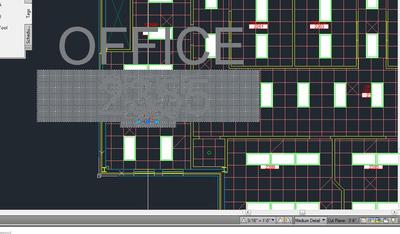Annotation Scale Issues With AutoCAD
by Anonymous
Hi,
I have never posted before but use these all the time.
Essentially, in every drawing I open, if I click on an existing block/room tag etc., then it blows up huge on my screen - see the screen shot above.
The drawing is set to the same scale as the viewport and the text is as well. Text alone is fine but blocks are all wrong.
I imagine it's something in my own settings, as it happens with every drawing, but I can't figure out what.
Please help-it makes moving room tags/anything really difficult! Thank you!
Sign up for our FREE CAD Tips and Tricks Newsletter:
"The CAD Times"
Join "The CAD Times" Newsletter Along With 5,000 Subscribers
Recent Articles
-
What is AutoCAD Used For?
Jan 27, 23 07:50 PM
If you ever wondered what is AutoCAD used for, read on... -
Viewport turns black
Oct 29, 21 09:34 AM
I was giving a dog file to work on, and when I try to insert a north arrow into layout viewport, the viewport turn black when I move my cursor into the -
Converting .pdf's to .dwgs
Oct 29, 21 09:31 AM
I get a LOT of plans from clients where they used some cad program that will only create .pdf files or they found a plan on a site and it came to them